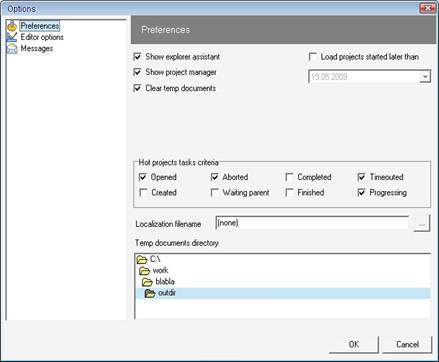
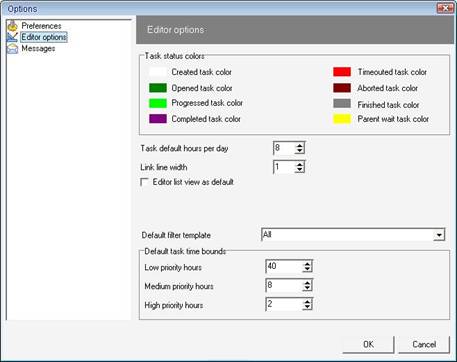
|
|
You can change default System settings for adjusting work environment. There is three types of settings exists: general settings, editor settings and messages management settings (pictures 1-3)
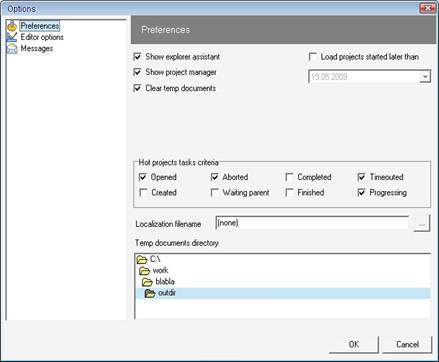
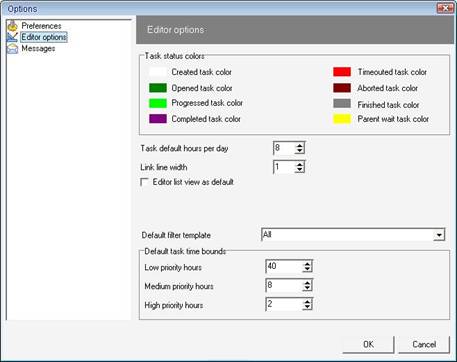
Picture 1 Picture 2
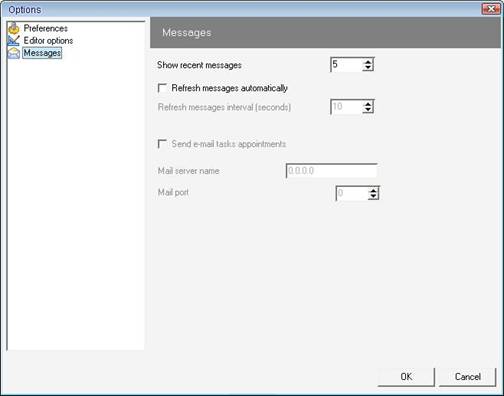
Picture 3
General settings allows manage user interface of the Enterprise Smithy – set a temp document directory, define tasks, which must indicate in Hot projects tree, define date bounds for loading projects tree and etc. Editor settings allows change specific task editor options, such as task status color, default filter template at editor startup, user settings for task time priority and etc. Messages settings allows define refresh
messages interval, e-mail server for sending task notifications and etc. More addition information about System settings you can find in Enterprise Smithy Users Manual, which distribute with download setup file.